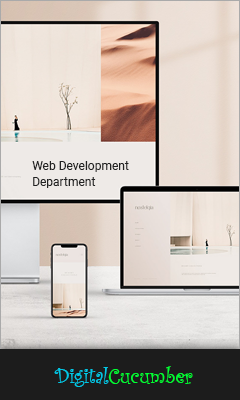What does «Mark It Out» means?
«Mark It Out» is an additional pay service provided by Browse City, which allows you to make your advertising more visible to potential buyers while they are browsing posting search results.
How does Marked Posting looks like?
Marked Postings are displayed alongside with the usual postings using a different, more visible and eye catching color scheme, with a special icon attached to it. In addition to that, «Mark It Out» function allows you to renew the posting date once per posting (for more information, read about «Renew Posting» feature), which brings it to the top of the list in search results.
How long «Mark It Out» last?
«Mark It Out» offer lasts indefinitely for any of your previously Marked Out postings.
How do I use «Mark It Out» service?
You have two options to use our additional service. First: Go to the posting page and click «Mark It Out» link from the Owner Tools menu. Second: Go to User Menu, select an option Choose Promotion Type from the Promotion Tools section and click on the «Mark It Out» option. After you do that, system will provide you with a list of all your advertising postings and pages on Browse City, which weren't previously been Marked Out.
How much «Mark It Out» feature costs?
Price to Mark Out your posting is 10 Tokens (1 Token equals $1 CAD) per posting. Please note, that price of the service can be reduced by Browse City administration during the special promo events. To purchase Tokens you can use a Credit Card (VISA, MasterCard, American Express) or PayPal.
When «Mark It Out» feature ends?
«Mark It Out» feature lasts indefinitely while your posting is active and not being deleted by Browse City administration because of violating website's Terms of Service.
Does editing has any affect on the Marked Out status?
No. Editing, opening or closing of the posting has no effect on Marked Out status. It is a permanent status.